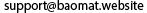- Microsoft IIS 5.x/6.x
- Microsoft IIS 7.0/7.5
- Microsoft IIS 8.0/8.5
- Microsoft Exchange Server 2003
- Microsoft Exchange 2007
- Microsoft Exchange 2010
- Microsoft Exchange 2013
- Microsoft OCS 2007
- Microsoft Lync 2010
- Microsoft Lync 2013
- Apache trên Linux/Unix
- Apache trên Windows
- nginx
- Tomcat trên Linux/Unix
- Tomcat trên Windows
- JBoss trên Linux/Unix
- JBoss trên Windows
- Juniper Secure Access
- Zimbra
- MDaemon
- Postfix
- Lotus Domino 8.x
- F5 BIG-IP
- Cisco WLC
- Oracle iPlanet Web Server
- Keiro Mail Server
- Ahsay Backup
- Cisco ACE
- DirectAdmin
- Cyberoam
- TrueConf Server
- VMware vCenter Server 6.x
- Cisco Meeting Server
- Sophos Email Apliance
- A10 Networks Thunder Load Balancer
- Synology DiskStation (NAS)
- HAProxy
- Fortinet FortiPortal
- Oracle REST Data Services
- Tạo CSR dùng thuật toán ECDSA
- Microsoft IIS 6.0
- Microsoft IIS 7.0/7.5
- Microsoft IIS 8.0/8.5
- Microsoft Exchange Server 2003
- Microsoft Exchange 2007
- Microsoft Exchange 2010
- Microsoft Exchange 2013
- Microsoft OCS 2007
- Microsoft Lync 2010
- Microsoft Lync 2013
- Apache trên Linux/Unix
- Apache trên Windows
- nginx
- Tomcat trên Linux/Unix
- Tomcat trên Windows
- JBoss trên Linux/Unix
- JBoss trên Windows
- Juniper Secure Access
- Zimbra
- MDaemon
- Postfix
- Lotus Domino 8.x
- F5 BIG-IP
- Cisco WLC
- Oracle iPlanet Web Server
- Keiro Mail Server
- Ahsay Backup
- Cisco ACE
- DirectAdmin
- Cyberoam
- TrueConf Server
- VMware vCenter Server 6.x
- Cisco Meeting Server
- Sophos Email Apliance
- A10 Networks Thunder Load Balancer
- Synology DiskStation (NAS)
- HAProxy
- Fortinet FortiPortal
- Oracle REST Data Services
- Ngừng hỗ trợ Code Signing SHA1
- Hướng dẫn khắc phục lỗi "Error: Windows cannot verify the digital signature for this file."
- Hướng dẫn kỹ thuật "Dual Sign" cho Microsoft Authenticode
- Nâng cấp Windows để hỗ trợ SHA256
- Khắc phục lỗi "The name on the security certificate is invalid or does not match the name on the site" cho Exchange Server
- Chỉ định chứng thư số mới cho Send Connector trên Exchange Server
- Cấu hình FQDN cho Receive connector cho Exchange 2013 chạy SMTP STARTTLS
- Cấu hình POP3 và IMAP cho Exchange Server khi sử dụng chứng thư số Wildcard
- Khắc phục lỗi "obsolete cryptography" trên Windows Server 2008 R2
- Cấu hình Apache để Qualys xếp hạng "A"
- Cấu hình nginx để Qualys xếp hạng "A"
- Khắc phục lỗi ERR_SSL_WEAK_SERVER_EPHEMERAL_DH_KEY cho Zimbra
- Khắc phục lỗi ERR_SSL_WEAK_SERVER_EPHEMERAL_DH_KEY cho Tomcat
- Cấu hình OCSP stapling cho Apache
- Cấu hình OCSP stapling cho nginx
- Hướng dẫn cấu hình tự động chuyển từ HTTP sang HTTPS
- Hướng dẫn gắn Secured Seal lên website
- Khắc phục lỗi "Partially encrypted" hoặc thanh địa chỉ trình duyệt mất màu xanh lá cây
- Hướng dẫn sử dụng Trustwave TrustKeeper và triển khai PCI Compliance
- Hướng dẫn cấu hình TLS 1.2 cho máy chủ
- Từ IIS sang Apache
- Từ IIS sang nginx
- Từ IIS sang Tomcat/JBoss
- Từ Apache sang IIS
- Từ Apache sang nginx
- Từ Apache sang Tomcat/JBoss
- Từ Tomcat sang IIS
- Từ Tomcat sang Apache
- Từ Tomcat sang nginx
- Từ IBM Websphere sang IIS
- Hướng dẫn export chứng thư số và private key từ F5 BIG-IP
- Hướng dẫn import chứng thư số vào F5 BIG-IP
- Hướng dẫn import chứng thư số vào Juniper Secure Access
- Backup chứng thư số SSL
- Hướng dẫn import PFX vào máy chủ Windows
- Hướng dẫn import chứng thư số vào Lotus Domino
- Symantec Intermediate CAs
- GeoTrust Intermediate CAs
- Thawte Intermedaite CAs
- Digicert Intermediate CAs
- Comodo Intermediate CAs
- RapidSSL Intermediate CAs
- Hướng dẫn cài đặt Intermediate CA vào máy chủ Windows Server